“Custom Software for custom needs.”
Application development is basically everything you would expect from the name itself. It is the process of designing, building, testing and deploying an application. Web applications are most likely the easiest way to start establishing your presence on the internet. They are preferred by many because they are known to be secure, easy to backup and are more affordable than mobile applications.
| Affordability | Accessibility | Easier Maintenance |
|---|---|---|
| Web apps are more affordable than other similar options, such as mobile apps. | An internet browser is all you need to access a web app, which means you can use them on any platform | Any changes made on the host server will be available to all visitors instantly. |
| No Downloading | Long-Term Use |
|---|---|
| They don’t need to be downloaded or installed from any 3rd party platform, which means visitors don’t have to pay anything | Web apps usually don’t need software updates as often as traditional apps. All visitors access the newest version of the app since they all access it from the same URL. |
Because of advantages like these, the internet is swarming with web apps. But many people confuse them with websites, which has almost become an umbrella term for any page accessible via browsers. Primary difference is that web apps are interactive programs, meaning they are responsive to visitors and can enable user input.
This difference is one of the reasons why so many companies prefer web apps instead of websites to gather information. Gathering accurate information regarding customer preferences is important, especially when it comes to marketing plans and creating money-making products or services. Google services (Gmail, Google Docs, etc.) are great examples of high quality web apps.
Types of web app development
- Static Web Applications
This type of development is best fitted for sites that won’t need much change in the future. They don’t need an internet connection or 3rd party software. Book publishing businesses can make great use of these apps. They involve HTML and CSS, jQuery and AJAX are also helpful. They are not very adaptable.
- Dynamic Web Applications
Dynamic apps create data in real time based on what the user asks for and how the server responds. For example, the app will come up with suggestions to the visitor’s searches. They are usually managed via CMS. CMS is a control panel where administrators can manage the graphics and texts in the app. There are a lot of web languages we can use to develop such adaptable apps.
- Single-page Applications
These give you a single web document rather than a whole new page. They are mostly apps with lots of unchanging elements like standard headers and sidebars, like Gmail and Google Maps. With these apps, the logic of the program is not implemented in the web server, they are implemented in the browser, which makes these apps really fast. JavaScript programming interfaces are the go-to’s when content change is needed for these apps.
- Multi-page Applications
Multi-page apps contain, you guessed it, multiple pages. Every time the visitor goes to another page within the app, the whole page is reloaded. For instance, when you go to an online shopping site, every single step of the purchase process will direct you to a new page; the product, shopping cart, paying info, etc.
- eCommerce Web Applications
eCommerce web apps are apps where you sell and buy things. User-friendly interface, payment integration, transaction processing, ability to easily post/delete products are important elements of such apps, but they can make the development and management tricky.
- Portal Web Applications
Portal apps have a homepage that leads to many different sections. They are packed with organized information and require logging in from a safe space. Visitors can customize the way they move through the site and information. Universities and hospitals prefer portal apps very often.
- Progressive Web Applications
They are web apps that can act as a native app. They can be saved on mobile devices and used without an internet connection, but they don’t require the same technology as native apps. They are very flexible. The best of both worlds? Depending on the project, maybe.
Most common technologies employed in web app development are HTML, CSS and JS. Custom software is crucial when it comes to meeting specific customer needs, which is a relief opposed to the commercial-off-the-shelf software. Custom software addresses unique problems that can’t be solved through commercial-off-the-shelf software. Custom software also gives you more control over your app, you can choose every single feature, update, availability, etc. It is also useful when it comes to modernizing existing software, which can be very important, especially in the long run.
Our preferred Agile SDLC model makes management much easier. The flexible Agile development method follows our general ideology of breaking lengthy requirements into smaller work segments. In recent years, many development teams jumped on the Agile wagon due to the advantages.
Most noticeable advantages of Agile is having a faster time to market, avoiding silos with cross-functional setups and being able to easily manage changing requirements at all times. Since those aspects are often the most crucial points regarding the product, the Agile method proves to be exceptionally beneficial.
Software Development Lifecycle Process
Software Development Life Cycle (SDLC) refers to the steps involved in the development of software at each phase. Teams have detailed plans for building, deploying and maintaining software from start to finish. Establishing, managing and sticking to a well-thought SDLC plan is important to deliver high-quality products that fit customer requirements.
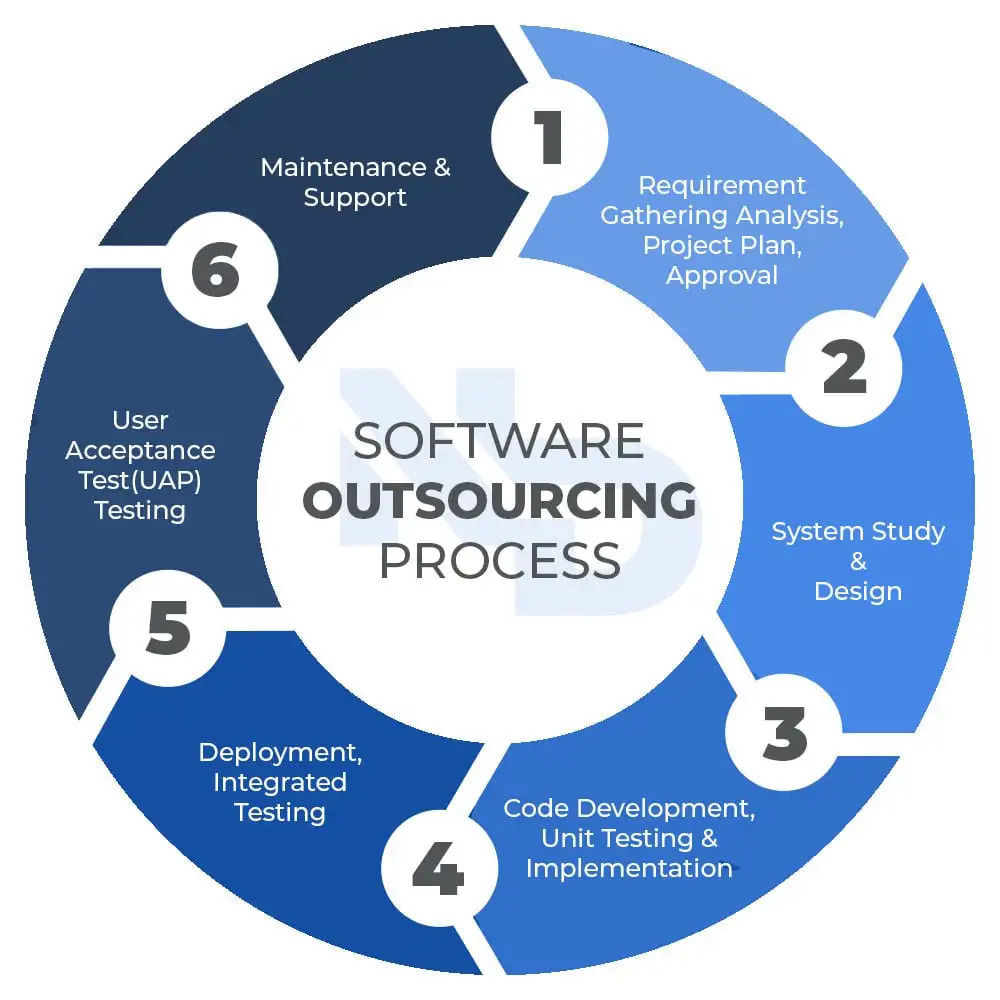
1. Requirement Gathering Analysis, Project Plan, Approval
At the first step, we gather all the necessary information from you to make sure our final product will meet all your requirements. There is no room for ambiguities, we will make sure that everything we talk about in the meeting is enough to paint a clear picture in everybody’s minds.
After we gather all requirements, we analyze the situation, discuss if it is feasible and set up another meeting in case of need for further discussion. Then we prepare an understandable but detailed document for every member of the team, which will also be approved by you as well.
2. System Study and Design
After all members of the team have a good understanding of the requirements and the project in general, we set out to design the application architecture. As we stated, we believe software development should have a cumulative effect, so we take advantage of already existing projects. We might use prototypes where deemed necessary.
3. Code Development, Unit Testing and Implementation
The third step is put into action the moment our developers get the design document. We start the coding process and install all components during this phase. Of course, we hold regular meetings/check-ins to ensure loyalty to the first phase.
4. Integrated Testing
Once the coding phase is complete, we start testing right away. This is key to make sure your deployment is actually consistent and your software is high quality. The requirements document we write at the beginning of the process is still used by testers.
We prefer integrated testing, which is done by grouping multiple application modules and testing them together. This helps to detect the defect in the communication, interface, and data flow among different modules, which makes a lot of sense with our software development technique.
5. UAP Testing
We put great value in the testing process and top the integrated testing with UAP (User Acceptance Testing). This testing method brings you, the end-user, in the process as a player. You test the app, or a replica, for real-world scenarios and accept only if you deem it fit to the standards discussed at the first step of the life cycle.
Deployment can actually occur at different stages of the life cycle depending on preferences. We could either test the code after it goes live, or we could create a replica and test it on an equal environment, and then it could go live.
6. Maintenance and Support
Updates, bugs, additional features, etc. Your app will need maintenance and support no matter what. You can benefit from our custom software development service and continuously improve your software. This is crucial to make sure the software you paid for is actually useful in the long run.
In short, there are many aspects to web app development. From software type, to application type; a lot of critical thinking goes into how certain technical details will affect the project. At NextDeveloper, not only can we build the web app of your dreams, we can also advise you on the most beneficial ways to meet your needs and goals.
The main software application development attributes we strive to deliver are;
- Come with your idea, we’ll manage it.
- Let’s renew your project with up-to-date technology and ideas.
- Let us help you with the integrations you need.
- Let’s make your UI / UX updates.
- Let’s review your site and fix problems with quality control tools.
- Let us provide staff who can support you with your own solutions.
